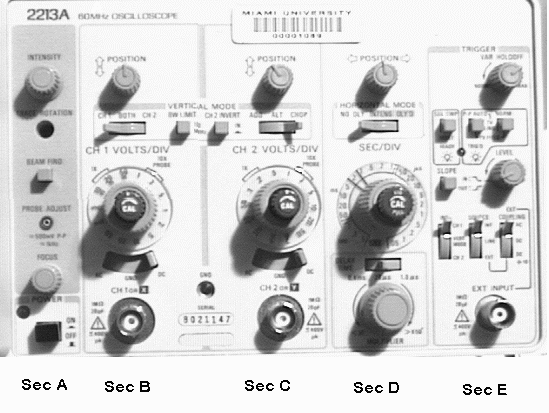
An Introduction To The 2213 Oscilloscope
The cathode-ray oscilloscope, commonly referred to as a "scope", is one of the most versatile instruments in the electronics field. It operates on voltages, allowing us to actually "see" voltages (a-c and d-c) and voltage changes.
The most important component of the oscilloscope is the cathode ray tube (CRT). CRT screen displays the graphs of voltage variations (e.g., sine waves), plotted with respect to time. The horizontal axis of a graph is known as the time axis or time base, and the vertical axis is the voltage axis.
This course does not require the student to understand the internal circuitry or theory of operation of the oscilloscope. However, learning how to use it properly is a must. Therefore, it is necessary to understand the function and operation of each oscilloscope control. The following photograph is the control section of the Tek 2213 oscilloscope. Refer to the photograph to determine a control's location and appearance. The letters at the bottom of the photograph are keyed to the sections referenced below.
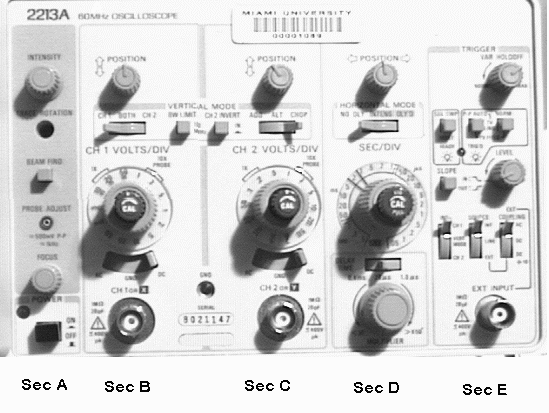
Functions of Oscilloscope Controls and Connectors
A. Left Column of Controls (Section A)
1. POWER Switch - Use to turn ON the main a-c power to the instrument.
2. POWER Indicator - Green lamp which indicates that a-c power is applied to the instrument. The lamp is located just to the left of the on-off switch.
3. FOCUS Control - Use to obtain a sharp, well-defined trace. Begin with it centered and adjust as needed.
4. INTENSITY Control - Controls the brightness of the display. In general, set for the lowest level which you can see well.
NOTE: Setting the INTENSITY control may affect the focus of the display. Therefore, it may be necessary to adjust the FOCUS control when the intensity level is changed.
CAUTION: Never leave a bright, stationary spot on the CRT screen for any length of time. Doing so may burn a spot on the screen; rendering the OSCILLOSCOPE useless.
5. TRACE ALIGNMENT - Permits tilting of the trace with respect to the horizontal graticule lines. This requires a screw-driver adjustment. ATTENTION: Do not adjust. For instructor use only.
6. BEAM FIND - Pushing this button temporarily makes the trace very bright. If you are having trouble locating the trace because it has gone off the screen, this may help. Push it now to see what effect it has.
B. Sections B and C - This oscilloscope has a two-channel amplifier. Sections B and C are identical and allow you to view two imputs simultaneously. It is here where a voltage (or voltages) to be displayed is applied, normally through a shielded cable. Note that each channel has an input connector, VOLTS/DIV switch, AD-DC-GND switch, and POSITION control. Common to both channels are several MODE switches.
1. MODE Switch - This is really four separate switches, designating five modes or methods of operation. A single voltage may be displayed by applying it to either input connector (it does not matter which channel you use), and setting the MODE switch to the corresponding position (CH 1 ONLY or CH 2 ONLY). Two voltages may be displayed simultaneously by using the BOTH and ALT. (alternate) positions with the signals connected to each of the input connectors. We will not be doing anything for which the CHOP position is appropriate. When using CH 1 ONLY or CH 2 ONLY, it does not matter how the ADD-ALT-CHOP switch is set. The ADDED position is used when it is necessary to display (as a single trace) the algebraic sum or difference of two signals. When the algebraic sum of two signals is desired, be sure that the CH 2 INVERT switch is OUT. To display an algebraic difference, switch to IN. IMPORTANT: Unless instructed otherwise, always keep this switch in the out position.- You will not be using the BW LIMIT switch. For today, we will only be using one of the channels, so set the mode switch to either CH 1 Only or Ch 2 Only.
2. Input Connector - A voltage may be "fed" to either channel by applying it to the appropriate input connector by use of a combination probe and coaxial cable.
3. AC-DC-GND Switch - Use the AC position of the switch to display AC signals only; all d-c signals are blocked in the input circuit. The DC position displays signals with both a-c and d-c components. Of course, this position may also be used to measure strictly d-c voltages. The GND position disconnects an applied signal from the oscilloscope; and grounds the input of the vertical amplifier. This position is used for setting the position of the trace for zero volts. Set it to AC now.
4. VOLTS/DIV Switch - When measuring the value of an a-c voltage in peak-to-peak volts, the vertical displacement of the waveform is measured, in graticule division (Note: Each graticule division is one centimeter square), and then multiplied by the setting of the VOLTS/DIV (volts per division) switch and attenuation factor of the probe, if there is any. The VOLTS/DIV switch simply permits one to select from a number of vertical displacement calibrations. The grey knob is the adjustment. Concentric to the black knob is a red variable knob which should always be in the "detent" or "click" position. Set it to 1 volt/division intially.
5. POSITION Control - This control is used for centering the trace. The trace can only be moved up and down in a vertical direction. Center the trace now.
C. Sections D and E - This section provides horizontal time-base deflection or sweep of an input signal.
1. POSITION Control - Use with vertical positioning to center a trace. This control moves the trace horizontally to the left and right. Again center it for now.
2. TIME/DIV Switch - This allows one to select from 22 calibrated sweep rates. A sweep rate is a measure of how fast a beam of electrons (represented by a dot) is tracing across the f ace of the CRT screen. Besides the sweep rates, there is also an EXT. INPUT (external input) position to be used when connecting external timing signals at the EXT. INPUT connector. Set this to 2 ms/div for now.
3. VARIABLE Control - This control gives a continuous range of sweep rates between the f ixed steps of the TIME/DIV switch. However, keep in mind that the sweep rates are calibrated only when the VARIABLE control is in its CALIBRATED (fully clockwise) position. We will only use it in the CALIBRATED position. It is always a good idea to check this when you turn the oscilloscope on. Note that the VARIABLE control can be pulled out, allowing a IOX magnification of the center 1 cm of the sweep.
4. HORIZONTAL MODE - allows you to select various time delays. You will always use the NO DLY position.
5. TRIGGER VAR HOLDOFF allows one to change the time between sweeps. You will always use it in the Norm position.
6. TRIGGER MODE Switches - Use to select either a normal triggered sweep or a single sweep. A single sweep must be reset with the switch. You will always want the P-P button pushed.
7. READY Lamp - This lights only when the sweep is reset and ready to be triggered in the SINGLE SWEEP position of the MODE switch.
8. LEVEL Control - This control allows one to select the voltage level at which the sweep is triggered or initiated. For most of our applications it will not matter where this is set.
9. SLOPE Switch - This switch selects whether the sweep starts on the positive-going portion (+Slope) or negative-going (-Slope) portion of the triggering signal. Again for most of our measurements it won't matter which is used.
10. EXT COUPLING Switch - This selects AC, DC or DC/10 coupling of the trigger input. Normally this control can be left in the AC position.
11. SOURCE Switch - This switch selects the source of the triggering signal. The signal may be obtained internally from the vertical plug-in unit, from a line source (e.g., at 60 Hz), or from an external source. You will always use INT.
12. INT switch allows you to choose which channel is used as the sweep trigger. The VERT MODE position automatically adjusts the triggering when the VERTICAL MODE switches are changed.
13. EXT. INPUT Connector - An input connector for applying an external signal to the time base. We will not use this.
At this point you should have a straightline positioned along the center horizontal line. Adjust the intensity and focus so that you have a sharp display over its entire length. Usually you may assume that the last person who used the oscilloscope left most of the controls conveniently set. However, you should always check to see that the three VARIABLE controls are in the calibrated position. If you have trouble finding the trace at any time, you can refer back to these initial settings.
I. Understanding the Motion of the Beam
A. Switch the TIME/DIV control to 100ms and reduce the brightness slightly. You should now be seeing a dot sweep slowly across the screen taking about a second to go across once (each division is covered in 0.1 seconds)
B. Connect the two end connections of a simple coil of wire to the probe. Generate a voltage in the coil by moving a bar magnet in and out of the coil. Observe the signal on the oscilloscpe. You may need to reduce the VOLTS/DIV control. Describe the appearance of the trace. How large a voltage can you generate? What determines the size of the voltage?
II. Measuring DC voltage with the Oscilloscope
A. Set the VOLTS/DIV control to 0.5v. Set the TIME/DIV back to 2ms. Move the AC-DC-GND switch to GND. Adjust the vertical position until the trace lies exactly on the central horizontal axis.
B. Set the switch to DC. Connect the two lead wires to a flashlight battery and record the voltage level. Reverse the direction of the battery and repeat the measurement.
C. Set the switch to AC and repeat the measurement. Does your result agree with the description of what the AC-DC switch does?
III. AC Voltage and Frequency Measurements
A. In this part we will be using a signal generator to produce an AC voltage that can be varied in both size and frequency. Connect the signal generator in series with two resistors. Set the signal generator for a frequency of 1,000 Hertz and maximum amplitude. Use the oscilloscope to measure the voltage across one of the resistors.
B) Change to the minimum amplitude and repeat the measurement.
C) The oscilloscope may be used to determine the frequency of a repetitive waveform by measuring the horizontal distance (remember the horizontal axis is time) taken up by one cycle of the wave. This is the period of the wave and frequency is 1/period. Set your generator for 1/2 the maximum amplitude. Set the frequency to 60 Hz. Measure the period of the voltage across on of the resistors. Compute the frequency. Does this agree with the digitial read out on the generator? Change to a considerably different frequency and repeat the measurement.
D) Switch to the square wave output of the generator. Describe the waveform and measure its frequency.